Font Introduction
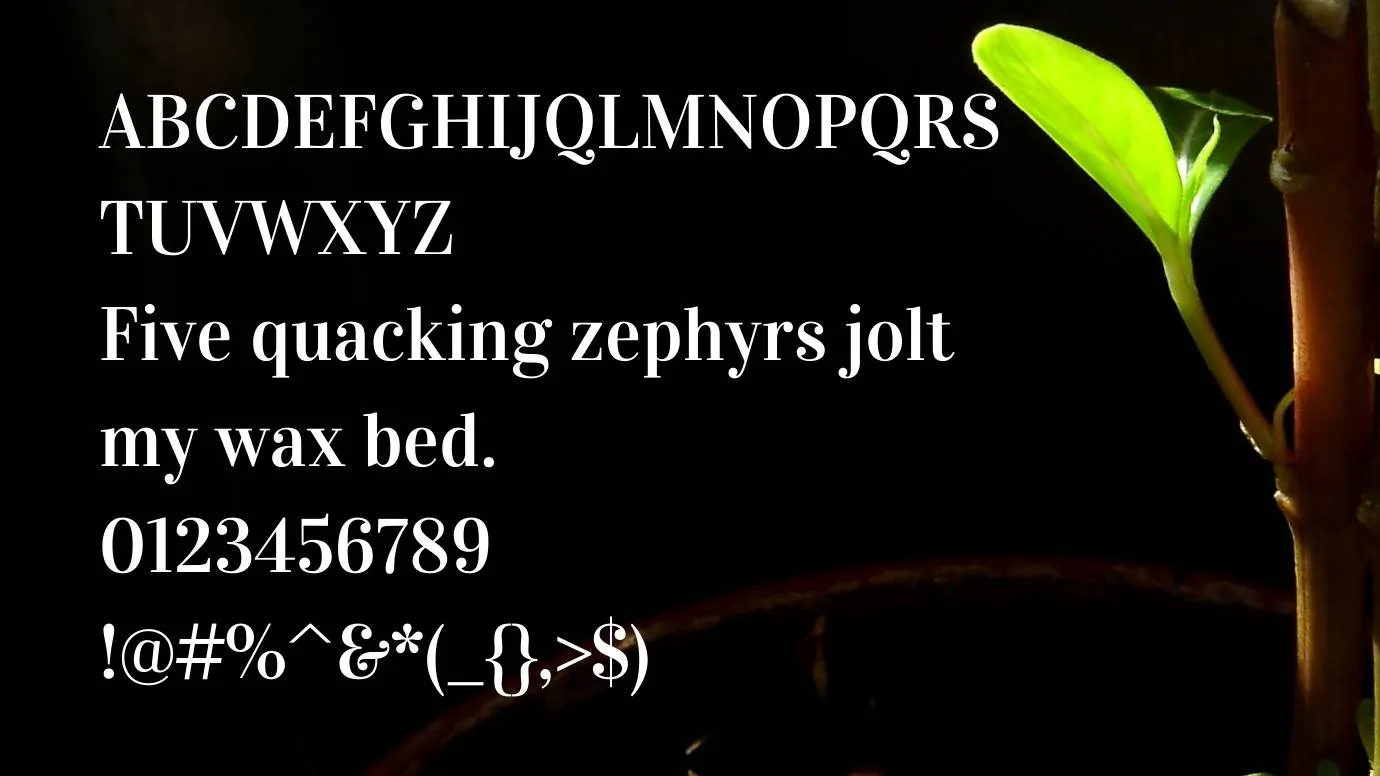
Vidaloka Font Family has a elegant display typeface with high contrast and will work great from 16 px and above. Its bold and high contrast look is extremely suitable for headlines and short blocks of text. The features of this font family are sloped terminals and especially the letter of Q tail has a distinctive inspired form. It was designed by the most notable graphic and type designers Alexei Vanyashin and Olga Karpushina. This font has been released for the first time for public use in 2011 by Cyreal.
This font family comes in one Regular weight with OpenType features that contain more than 230 bold clean characters including uppercase, lowercase, basic numbers, punctuations, currency symbols, massive language support including Latin and Cyrillic characters, Updated icons, and many other special characters that increased the beauty of this amazing typeface. Droid Serif font is very close to this typeface.
Details of Font
| Name | Vidaloka Font |
| Designer | Alexei Vanyashin, Olga Karpushina |
| Foundry | Cyreal |
| Style | Display |
| File Format | OTF, TTF |
| Date Released | 2011 |
| License | Free For Commercial Use |
| Type | Free Version |
Licensing
Vidaloka Fontis free for commerical use.This typeface is licensed under the SIL Open Font that means it is free from all restrictions and license issues. You are free to use it in any type of design project such as commercial or official projects.
Faqs
What type of font is Vidaloka?
This is a bold stylish display typeface that comes in one regular weight. This typeface has high contrast that is great for headlines and block texts. It was designed and shared by Cyreal.
What is font best goes with Vidaloka Font?
This is a very gorgeous display typeface with high contrast that comes in one weight. This typeface well goes with some other sans serif typefaces like Roboto Font and Lato font.
Is Vidaloka a free font?
This has been issued via an open-source license that can be freely used everywhere you want. It is the best font for your official projects.
How can we get Vidaloka Font?
Check your PC details before installing this font on your PC then go to the download section of our website and simply click on the below mention download link. The font will start downloading without wasting any second.
 Free Fonts Family
Free Fonts Family 
